Business Card
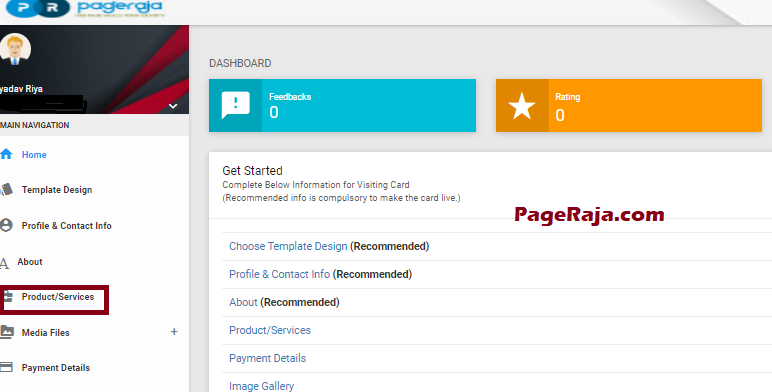
How to add products or services in PageRaja Business Card?
Hello friends, how are you? I hope you will be safe and prosperous. Today, I welcome you to this article. In this article, I am going to tell you How to add products or services to PageRaja Business Card? so let’s start…
To add products or services to PageRaja Business Card you have to follow the below steps.
- First of all Login to your PageRaja user panel.

- After that, you have to go to the product and services as shown in the images.
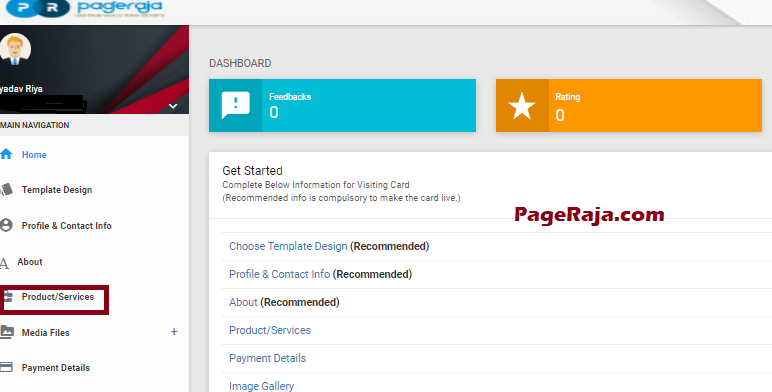
- Here. in the title section you can enter the product title like the name of the product, in the Description section, you can enter the product details like description of the product, price of product features of the product, etc. in the image section you have to upload the image of the product.
- Now in the product section, you can also set the enquire button ON or OFF according to your preference.That I have shown below
How to add product or services in PageRaja Business Card?

- If you turn the enquire button ON .
- only then the enquire button will be visible on your business card otherwise it will be not visible.
- Now in the product and service section of the user panel, the title or description of the product is not mandatory .
- Now You can leave it blank as well.
- If you will not enter the title, description of the product in the product and service section .
- and if you turned off the enquire button then all the information about the product will not be visible,
- in the product service section on your business card.except for the image of the product.
- as I have shown in the screenshot below.

- After filling in all the information in the product and services, click on save, then you will receive a message of success, then click the OK button.
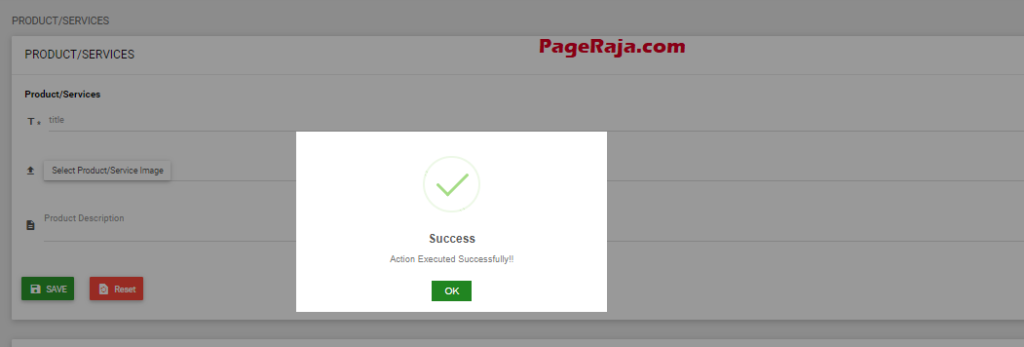
- By clicking on OK, you will see that your product has been added below.
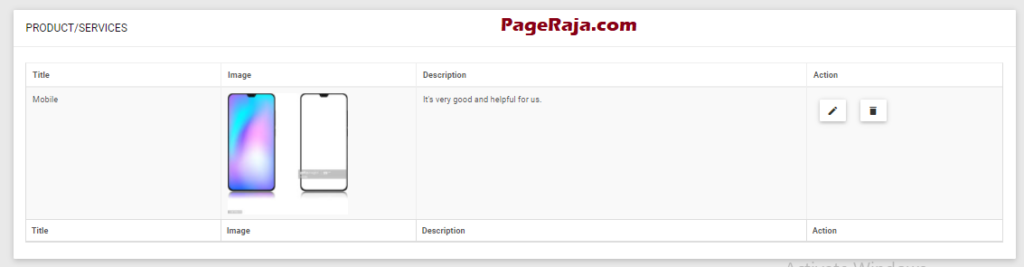
How to Edit Or Delet Your Product
- If you want to edit or delete your product, then you can edit or delete it by going to the action section and clicking the edit and delete icon.
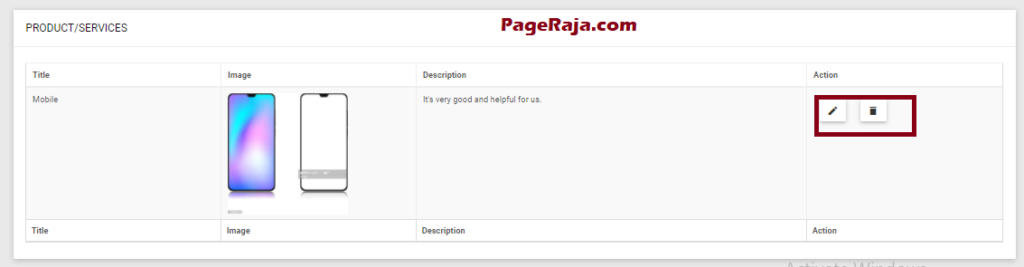
- By clicking on edit, you will have to edit your product and click on the update button.
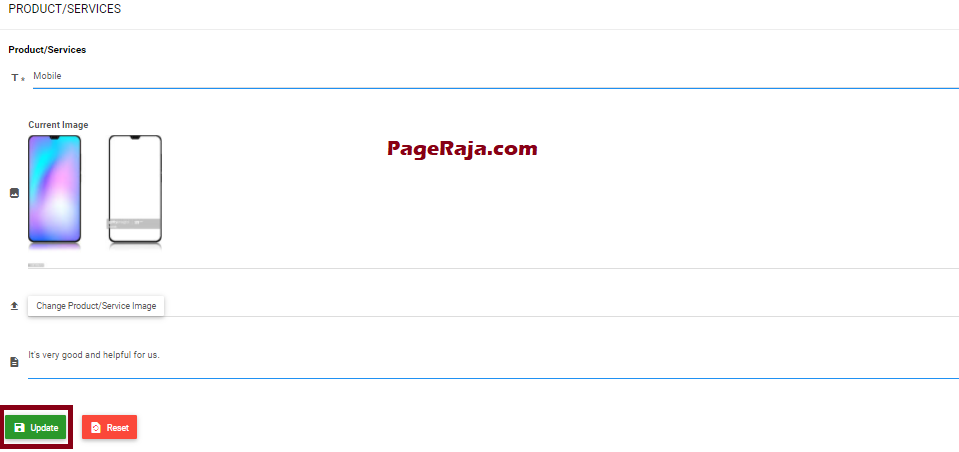
In this way, you can add, edit and delete your product or services in PageRaja Business Card.
Hope you like this article. Please Like and Share.
HOW TO create DIGITAL BUSINESS CARD for free?
0
Tags :
