Business Card
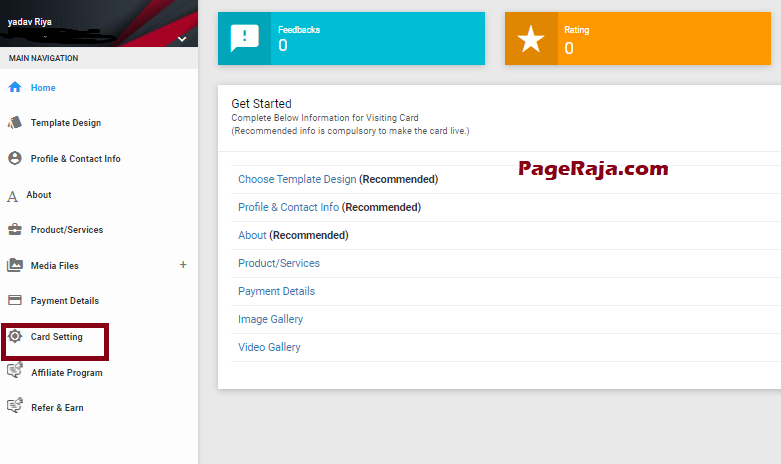
How to change the title of a business card?
Hello friends, how are you? I hope you will be safe and prosperous. Today, I welcome you to this article. In this article, I am going to tell you How to change the title of a PageRaja business card? so let’s start…
To change the title of a business card you have to follow the below steps.
- First of all Login to your PageRaja user panel.

- After that, you have to go to the Card Setting as shown in the images.
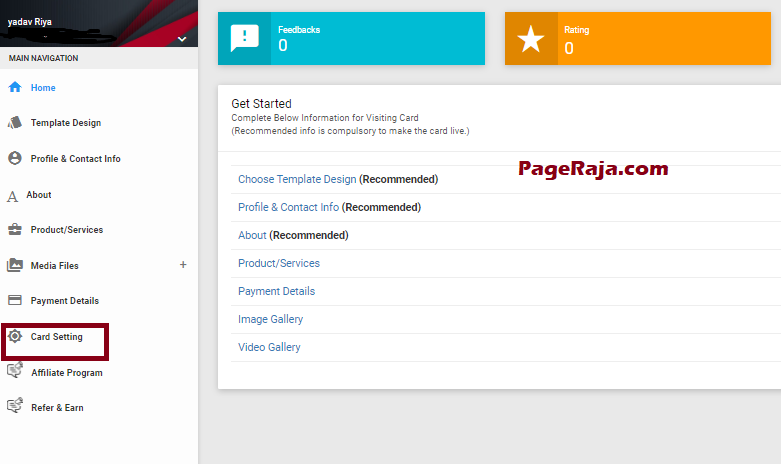
- You can change the title of the card by going to the card settings.
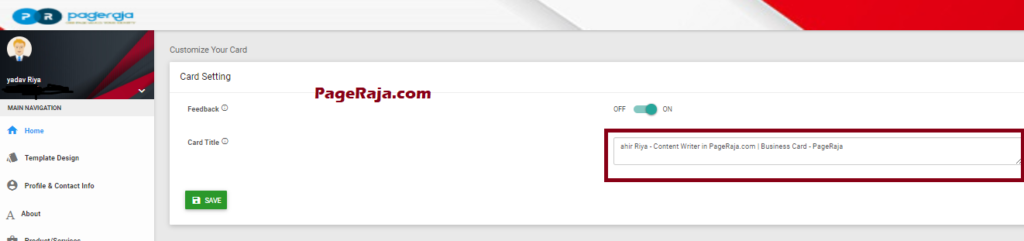
- After changing the card title, you will get a message of success. If you click on the OK button, you will see that your Card title has been changed.
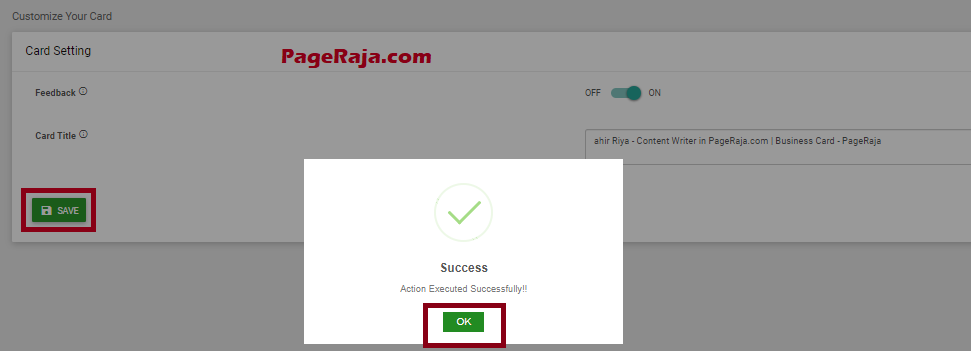
And Now, If you open your card then there also your title will changed.
By this way, you can change the Card Title.
How to add product or services in PageRaja Business Card?
0
Tags :
