Business Card
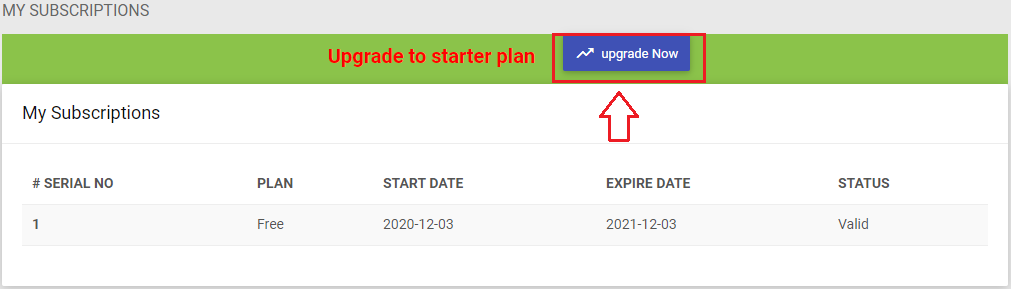
How to upgrade free plan to Starter plan?
Hello friends, how are you? I especially welcome you in this article of today. In this article, I am going to give you full information about how to upgrade a free plan to a Starter plan? So let’s start…
The free plan has restricted access. In this, you will not be able to access some features. If you want full access to PageRaja Business Card, then you have to upgrade the free plan to a starter plan. And for doing this follow the below steps…
- First of all Login to your PageRaja user panel.

- Click on the dropdown arrow in the sidebar Menu Section.
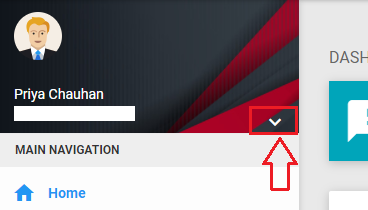
- Then you will find My Subscription option click on this option.
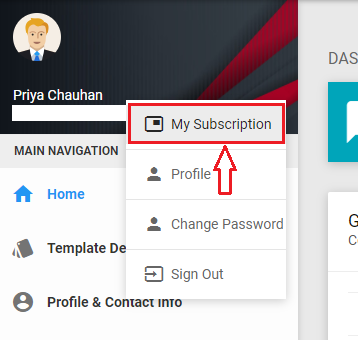
- Now on my subscription page, you will find an upgrade now button click on it for upgrading your plan.
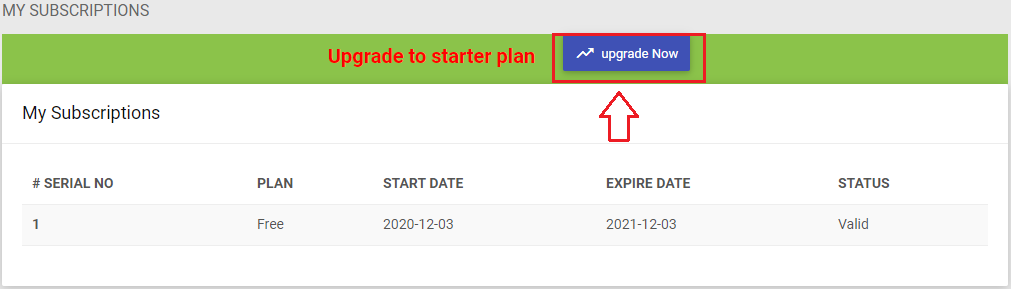
- After clicking on this button you will be redirected on the Payment page.
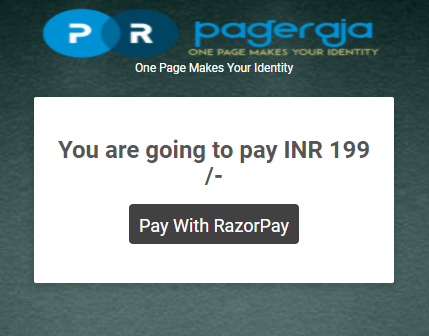
After successfully paying, you will be asked for Login, Login with your existing credentials.
That’s it now your free plan successfully upgraded to starter plan.
Hope you Like this article. Please Like and Share.
How to choose or change Business Card template design?
0
Tags :
