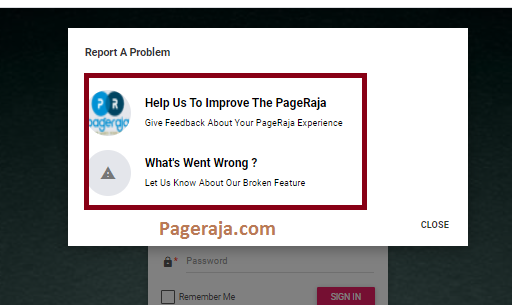
How to give your feedback or report a problem to a PageRaja Team?
Hello friends, today I warmly welcome you to How to give your feedback or report a problem with PageRaja? article by Rinki Yadav. I hope that you will be well and safe at your home. Friends, today in this article, I will tell you how to give your feedback or report a problem with PageRaja? So let’s start…
Pageraja provides a facility in which if the user or visitor has any type of problem in Pagaraja, or if he/she wants to make any kind of improvement in it, then he can report and give his feedback for any problem.
If the user encounters a problem in Pagaraja or wants to report it or he/she needs to make an improvement in Pagaraja then he can report the problem.
How to give your feedback or report a problem? – How to give feedback to the PageRaja team?
Both the guest and the user can provide feedback or report to bring the problem of Pagaraja or improvement in it.
- First, go to pagaraja.com and click on the sign-in menu to know How to give feedback to the PageRaja team? as shown in the image below.
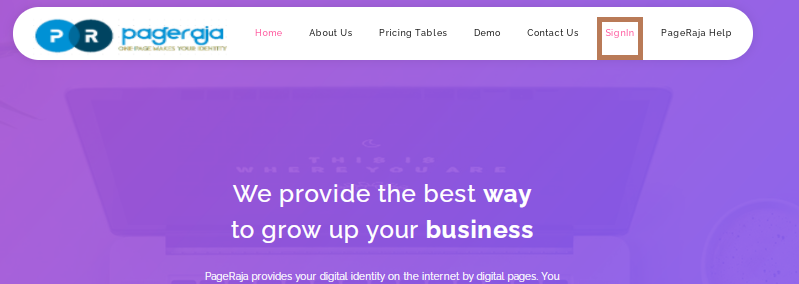
- After going to the sign-in section, you will see the Report A Problem section on the bottom of the sign-in page and click on it.
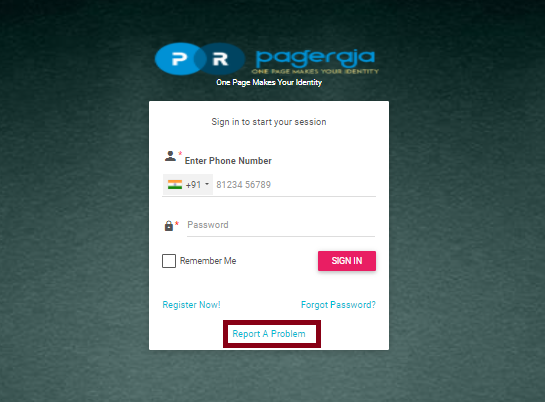
- After clicking on a report a problem link, you will get 2 options that are given below.
- Help Us To Improve The PageRaja.
- What’s Went Wrong?
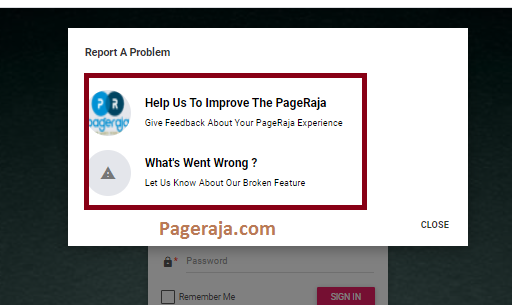
- If you want any improvement in Pagaraja, then you click on the first option which is Help Us To Improve The PageRaja.
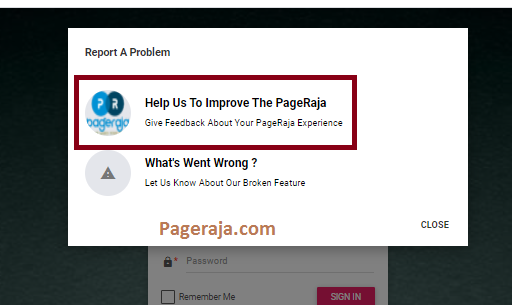
- After clicking on Help Us To Improve The PageRaja, a pop-up will open in front of you, in which you have to write how to improve Pagaraja and tell him and give him a screenshot.
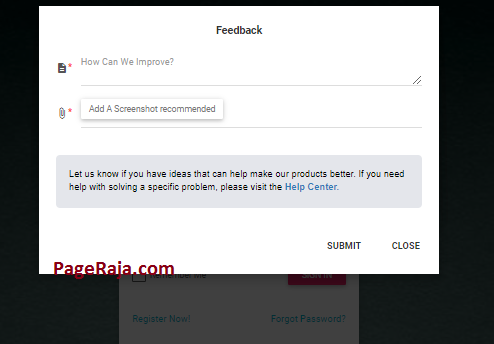
- Similarly, if you are facing any type of problem in Pagaraja, then click on the What’s Went Wrong link?
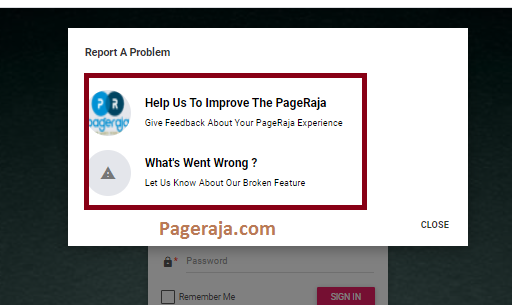
- As soon as you click on the What’s Went Wrong, a pop-up will open in front of you, and in that, you have to write a problem that you are facing and also have to put screenshots.
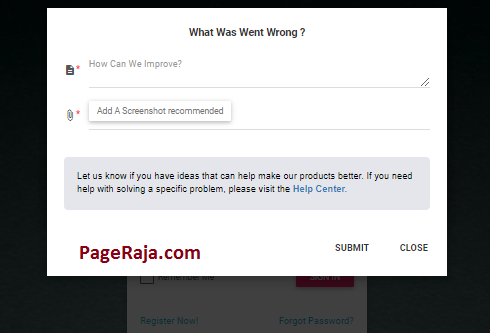
- After that, you have to click on submit. Once submitted, your message will be sent to a PageRaja Team.
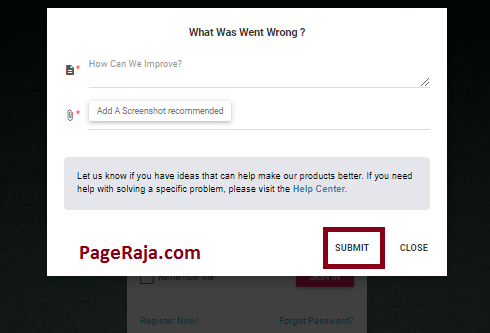
In this way, you can give your feedback or report any problem with PageRaja Team.
You can also report a problem or send a feedback to a PageRaja Team in through client Panel.
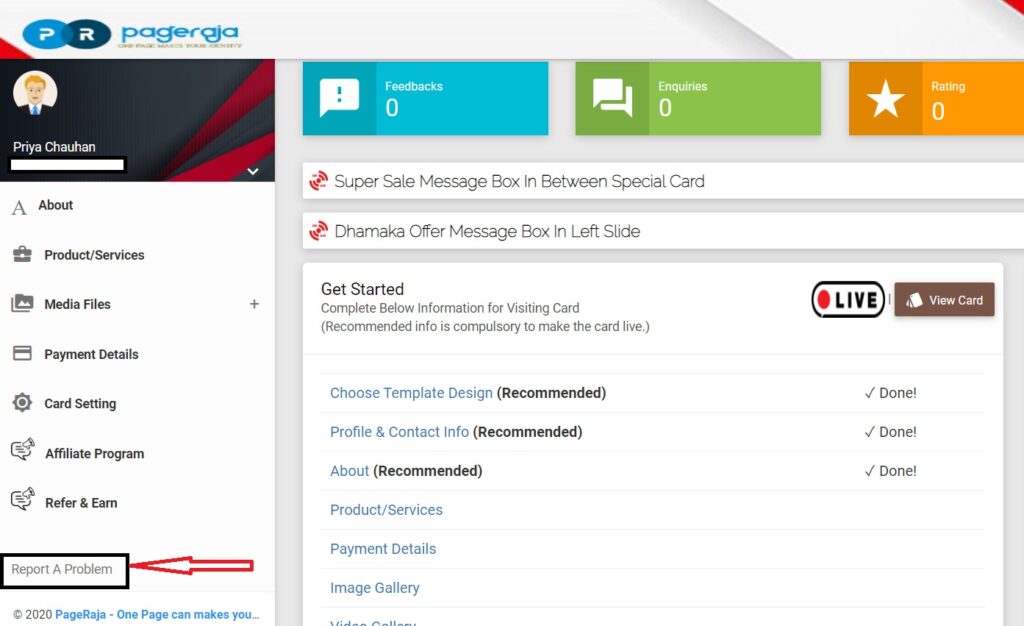
Hope you like this article. visit pageraja.com for making a visiting card Thank You.
Recommended Article
- How to Delete Abused Feedback?
- How to enable or disable the feedback and inquiry section from the business card?
