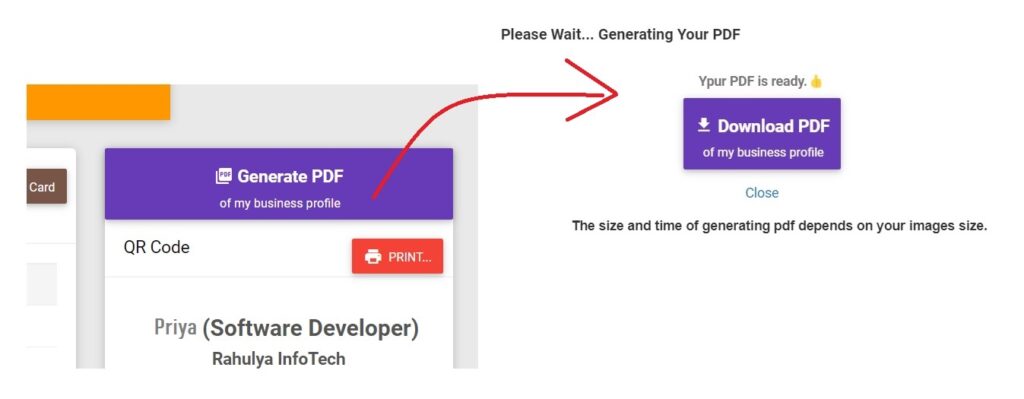
Easily Generate PDF of your Business Profile – New Feature Added
Hello, My self Rahul K Raj, I welcome you once again in today’s article and the topic is very interesting and also important that is all about How to easily generate a PDF File of your Business Profile (company profile pdf) using PageRaja Business Card Builder.
PageRaja Team recently launched the Generate PDF feature in PageRaja Business Card Module. By using this feature you are able to easily generate PDF of your Business profile.
Below are the steps of Generating a PDF file of your business profile.
STEP 1: Login in PageRaja Business Card Panel by using your credentials. (Publish your card if not published)
STEP 2: Click on Generate PDF Button in Dashboard
STEP 3: After Successfully generation click on Download PDF
And that’s it, now you successfully generated your PDF file now you can share this with your clients/customers or anyone.
Recommended Article
- HOW TO create a DIGITAL BUSINESS CARD for free?
- Website v/s Business card – Key Differences
- Business Card एवं Website कैसे बनाये?
- What is a Special Message Feature? and How to connect more clients using Special Message Feature? All details that you should know
